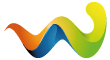Ach das liebe ich an Deutschland. Da stellt einer ein Schild auf und schon treffen sie 78 Leute und warten das einer was falsch macht. Ich gebe zu ich habe die Regeln nicht gelesen. Ich lese Regeln grundsätzlich nicht, schon gar nicht wenn es mehr als 10 Sätze sind. Ich versuche gegebene Dinge praktisch zu nutzen. Nun schreibe ich eben Updates wieder unter "Software" obwohl es die Kategorie "Updates" gibt. ![]()
Oder ich lasse es gleich bleiben, soll doch jeder sein Zeug selber suchen. ![]()
Beiträge von Steven
Willkommen!
Wenn du im Nexave-Forum mitmachen möchtest, schreib an community@nexave.de. Wir haben die Registrierungsfunktion in unserem Diskussionsforum nämlich deaktiviert, weil sich praktisch nur noch Spammer und Werbebots registriert haben. Per E-Mail sind wir dir gern behilflich, einen Account anzulegen.
-
-
-
The current memo application on the Treo was not built for the Treo. If was built for PDAs. With this, there are major usability flaws that make the current memo application not acceptable and sometimes a pain to use on the Treo. So we fixed this and added some great new features to increase your productivity. Some of which are highlighted below.
Superior Navigation
TreoMemo is the only memo application built specifically for your Treo with great focus on easy navigation, thumbscreening and maximizing the usage of the qwerty keyboard.
Mp3 Alarms
It would make sense if you could set reminders to memos. Well, how about any of your favorite mp3 tunes stored on your sd card.
Uses you existing Memos Database
Instead of reinventing the wheel we use the current memo database, allowing you to hot snyc and giving you great flexibility with your memos.
SMS and Email your Memos
Either by SMS or Email, you can send out a memo to an acquaintance.
Search
Treo Memo allows you to search your memo, allowing you to instantly find text buried in long memos.
Mass HighlightingThis feature solves the limitation of the Treo with regards to highlighting whole words or multiple lines of text. TreoMemo solves his problem by allowing you to highlight whole words and multiple lines of text by simply pressing Shift and then any of the 4 directional arrows on the 5 way navigator.
Darn it… I forgot to….
You day is filled with unexpected stuff you have to do at different times. Trying to remember each of these tasks can be challenging. This is no longer necessary with TreoMemo. As things come at you during the day, simply type them in TreoMemo along with the time you want to be alerted and even the custom sound you want to remind you. You will be amazed how TreoMemo will save you from ever saying “Darn it… I forgot to….”
Put down Priceless ideas and important reminders
Whether you are a business person or a mobile accomplisher, TreoMemo provides the perfect medium for you to quickly jot down important thoughts that you can’t afford to forget and to set alarms for them.
The Perfect Mp3 Alarm Clock
You can also use TreoMemo to wake up to any of your favorite mp3s, starting your day in an enjoyable mood as opposed to some annoying alarm clock sound.
It ain’t right if it ain’t cool!!
That’s just how we do it over here at Gx5. Along with the default “Stickie Note” skin are some really cool skins you can download for free. We also have skins to match the color of the treo 680 you have. -
Zitat
Original von Steven
Die neue Version 0.957 ist aber bugy. In der Editansicht geht die 5-Wege Nav nicht mehr.Ist gefixt.
-
Bei mir passt der Akku schon immer. Das Einzige was ich anders mache als ihr alle - ich habe GSM immer an GPRS auch. Ob das was zu sagen hat? Mein Treo war also seit dem Erscheinen des CameraPatch nie aus/kein Reset. 3 Tage macht er locker.
-
Tx ist ca. 55x82mm und E2 ca. 55x55. Ein zwei mm hin oder her. Habe keinen mehr da zum messen, glaube aber es war die Richtung.
-
Version 2.50.2 | Feb-03-2007
When Resco Viewer is used as external viewer (ZLauncher, Resco Explorer...):
* Added possibility to switch to full size preview
* Preview of multi-page faxes enabled -
Zitat
Original von rvd
Was ich noch gerne Wissen würde, ist wie groß das Display des E2 ist. Ich finde immer nur die Maße des Geräts und die Bildschirmauflösung.Die Maße des Displays sind von E2 und TX fast identisch. Nur das eben beim TX der Schreibbereich ausblendbar ist und das Anzeigefeld rechteckig wird. Beim E2 ist es immer quadratisch. Die Breite ist gleich.
-
Ich habe mal von StickiPad auf Default gestellt - da geht alles. Skin nicht gelöscht. Die neue Version 0.957 ist aber bugy. In der Editansicht geht die 5-Wege Nav nicht mehr.
-
Ordne doch den Kategorien im Palmkalender die gleichen Farben zu wie im Outlook. Dann ist es doch bunt.
-
Die Anspielung bezog sich auf den Satz in Klammern. Spaß muß sein.

-
Hast du die neue Version von heute? Da soll es gefixt sein.
-
Denk ans Glashaus!


-
Da der Treo 680 DTG mit PDFtoGo dabei hat, würde ich mal dort die NurText Ansicht probieren. Ist das Icon welcher wie ein Schriftstück mir einem großen Z darauf aussieht.
-
Dan nimm Version 1.8 und alles wird gut.

-
Ich hatte vor dem Treo 2 Jahre den E2. Akkulaufzeit ist deutlich besser als TX. Ich hatte Laufzeit von bis zu einer Woche. Ich lese Bücher nur am Palm und mir hat das kleinere Display nie was ausgemacht. Die Buchstaben sind ja am TX nicht größer sondern es passen nur mehr Zeilen auf das Display. Man muß also weniger blättern. Auch finde ich das Display am E2 von den Farben und der Helligkeit besser als TX. Die Stabilität des OS ist auch besser. Ich hatte mit dem E2 sehr selten Abstürze.
Schau auch mal hier. -
Da der Treo kein BT 2.0 hat, wird´s wohl keine Vorteile geben.

-
zu 1.) benutz mal die Suche, da gibt es tausende Möglichkeiten
zu 2.) siehe 1.)
zu 3.) So etwas gibt es bei Palm nicht weil es nicht notwendig ist. Du kannst mit de Häuschentaste immer wieder zum Launcher zurück. Wenn du die Taste gedrückt hälst kannst du zwischen den letzten Programmen wechseln.
zu 4.) Ohne die Dateinamen ist es schwer rauszufinden welche Programme es sind. Schreib mal die Namen hier rein.
-
Zitat
Original von Redhorse
Und ich glaube mittlerweile, dass die Treo 680 ein grundsätzliches Problem haben.Da bin ich ja froh das meiner nicht zu den Grundsätzlichen gehört.

-
Das ist die Antwort die ich hören wollte. Danke und tschüß Versamail.