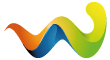Hallo,
ich suche ein kleines Freewareprogramm für WM 6.1 um die Kontakte zu sichern und auf einem anderem Gerät wieder einzuspielen.
Kennt jemand etwas?
Gruß
Karl
Hallo,
ich suche ein kleines Freewareprogramm für WM 6.1 um die Kontakte zu sichern und auf einem anderem Gerät wieder einzuspielen.
Kennt jemand etwas?
Gruß
Karl
Hallo, versuche das mal mit PPC Pim Backup.
Hier der Link zum Beitrag bei den XDA-Developers.
This tool allows to backup/restore:
- appointments
- call logs
- contacts
- messages (SMS, Mails, ...) NEW !!! [Blockierte Grafik: http://forum.xda-developers.com/images/smilies/biggrin.gif]
- speed dials
- tasks
Restore contacts:
It is possible now to restore a text file containing contacts backed up
from other applications, like in Outlook Express, the only constraint
is that the first line should contain the fields and the fields need a
separator. (See screenshots). The tool allows to map default fields to
fields found in the file. It is possible now to insert duplicates.
Backup messages:
The mail database is completely parsed to retrieve all the messages
stored in every directory and subdirectory. It is possible to select
which account and directories should be backed up. You can save
attachments as wel if they exist on the pocket pc.
Restore messages:
Same as the backup, you can select which account and directories should
be restored to the device. Caution, if an account doesn't exist on the
pocket pc, this application will discard the messages that belong to
that account.
Restore appointments:
There was
a bug in PPCBckpContacts where appointments with the same name on
different dates weren't restored. This should be fixed in this tool.
Schedule backup:
It is possible to schedule a backup, each day of the week and this at a
specific hour. If the pocket pc is suspended, it will wake up and do
the backup. You can eventually control the number of backups to keep
and switch off the pocket pc after the scheduled backup is finished.
The schedule backup creates a notification that can be cleared via the Options Menu.