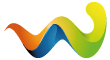Log release
* Resco Backup v1.35.4 (PRC) - log release
A special release with added scheduler log. View log via triangle trigger in the titlebar.
Use if you have doubts about the scheduler. Log helps us to understand what's going on.
Log release
* Resco Backup v1.35.4 (PRC) - log release
A special release with added scheduler log. View log via triangle trigger in the titlebar.
Use if you have doubts about the scheduler. Log helps us to understand what's going on.
Guten Morgen,
es gibt eine neue Version von RescoBackup, allerdings vorerst nur in Englisch:
Changelog:
Version 1.40.6 | July 20, 2006
We had to change the short application name to RscBackup because of conflict with another desktop utility. This change has no impact on the functionality or upgrade procedure or whatsoever.
More info about the changes at the forum... or in the updated manual (both pdf and txt versions.)
"Live" filter in the backup set definition
Select Files dialog / Actions / Select by Filter has a new flag: "Use at run-time".
With this flag you can e.g. define the backup set as "All DBs with the creatorID REAd", i.e. all e-books. RscBackup will evaluate the DB list at run-time and store also eventual new eBooks. Notice, that if the user modifies the selection (via pen tap or menu), the live filter is replaced by a static DB enumeration.
Backup sets comparison:
To compare 2 backup sets open Backup Sets dialog, set on Multiselect, select 2 sets and press [Diff]. (Does not work for "All Backup Sets" dialog.)
Improved Verify:
While the older versions just verified files in the backup set, v1.40 performs full comparison of the backup set against the current project selection.
The list of reported status codes:
* OK ... Both sides equal
* DbMissing ... File in the backup set has no RAM counterpart
* NotInBackup ... DB missing in the backup set
* NotInProject ... DB is in the backup set, but is not selected for backup
* != ... A difference found
* error ... Any other error status
Scheduler:
* New user notifications (via attention manager) about the scheduler failures were added.
Examples: full medium, no memory, no write permission.
* New scheduler option: Reset after Backup
* Hotsync-based backup can happen max. once in 10 min.
(For the case of repeated Hotsync due to a failure.)
NVFS-related support
* New options for both scheduled and manual backup:
o Clear DbCache after Backup
o Disable notifications
o Prevent DbCache Fragmentation
* Lock dialog includes also preference panels
* RAM Info dialog shows more data and includes the option Flush DbCache
Other news:
* Verifying of RscBackup installation on the card is suppressed if RscBackup is launched from the card.
* Date-based update detects and updates incompletes databases, that might appear after a backup crash. Previous versions noticed the problem only when Update by content method was used.
* Possibility to rename projects
Danke für den Hinweis. Hört sich gut an, die Verbesserungen für NFVS. Und hier der Download ...
Inzwischen auch bei [EMAIL=http://pdassi.de/26860]Pdassi[/EMAIL], das ist dann auch die neueste Version in Deutsch.
ZitatOriginal von Sylvia
Inzwischen auch bei [EMAIL=http://pdassi.de/26860]Pdassi[/EMAIL], das ist dann auch die neueste Version in Deutsch.
Viele Grüße
McPalmi
Sehr geil! RescoBackup ist bisher einer meiner besten Käufe gewesen. Bislang habe ich es noch nicht bereut. Der Support von Resco ist auch erste Sahne.
ZitatOriginal von gerega
RescoBackup ist bisher einer meiner besten Käufe gewesen.
Dem schließe ich mich an und kann keinerlei Probleme berichten. Allerdings bleibe ich bei der alten Version, da sie bereits mehr bietet als ich benötige. ![]()
Schön, dass die Firma einen guten Support bietet. Ich habe ihn noch nie bemüht. ![]()
Grüße
BenBuster
Die PUG Karlsruhe trifft sich am Dienstag, 25. Juli 2006 im Brauhaus Moninger, Zeppelinstraße 17, 76185 Karlsruhe (- Grünwinkel)
Schon jemand ausprobiert, ob auch die neue Version nach Hardreset und Restore die Bluetooth-Namen (zumindest beim T3) killt?
ZitatOriginal von gunther12
Schon jemand ausprobiert, ob auch die neue Version nach Hardreset und Restore die Bluetooth-Namen (zumindest beim T3) killt?
Danke Gunther für den Hinweis. Tatsächlich sind alle Bluetooth-Namen weg.
Gott sei Dank hatte ich ja noch ein Backup von BackupMan, welches die Dateien "Bluetooth Prefs Backup", "Bluetooth Trusted Devices" und "Bluetooth Device Cache" enthielt, welche ich alle 3 restored habe.
Im Resco-Backup sind nur die Dateien "Bluetooth Prefs Backup" und "Bluetooth Trusted Devices" enthalten, somit vermute ich 'mal, daß die ganzen Namen in der Datei "Bluetooth Device Cache" enthalten sind - und genau diese wird von RescoBackup trotz Aufheben der Sperre zum Nichtmitsichern kritischer Anwendungen (dort kann ich die gar nicht ausschließen) nicht mitgesichert. Auch in der "Ausschlußliste" ist diese Datei gar nicht vorhanden.
Gibt es eine Möglichkeit, diese dennoch irgendwie ins Backup zu bekommen ?
Viele Grüße
McPalmi
Die BT Namen sind zwar weg aber sobald man die Geräte koppelt ist er wieder da. Der Name wir beim paaren wieder eingefügt. Automatisch.
Stimmt.
Sorry, dass ich vergessen habe, das zu erwähnen.
Gunther
ZitatAlles anzeigenOriginal von McPalmi
Danke Gunther für den Hinweis. Tatsächlich sind alle Bluetooth-Namen weg.
Gott sei Dank hatte ich ja noch ein Backup von BackupMan, welches die Dateien "Bluetooth Prefs Backup", "Bluetooth Trusted Devices" und "Bluetooth Device Cache" enthielt, welche ich alle 3 restored habe.
Im Resco-Backup sind nur die Dateien "Bluetooth Prefs Backup" und "Bluetooth Trusted Devices" enthalten, somit vermute ich 'mal, daß die ganzen Namen in der Datei "Bluetooth Device Cache" enthalten sind - und genau diese wird von RescoBackup trotz Aufheben der Sperre zum Nichtmitsichern kritischer Anwendungen (dort kann ich die gar nicht ausschließen) nicht mitgesichert. Auch in der "Ausschlußliste" ist diese Datei gar nicht vorhanden.
Gibt es eine Möglichkeit, diese dennoch irgendwie ins Backup zu bekommen ?
Viele Grüße
McPalmi
Ich habe diesbezüglich 'mal Resco angeschrieben und erhielt hierauf die nachstehende Antwort, die ich Euch nicht vorenthalten möchte:
Hello,
that's perhaps the only meaningful file that is intentionally omitted. We did this based on some user reports that the restore of this DB caused problems. While I could not see any problems, I thought that this DB can be easily recreated and hence we can afford that.
Except BT cache we skip only cache files for some viewers.
With best regards,
Jan Slodicka
Resco, Palm Division
Viele Grüße
McPalmi
ZitatOriginal von gunther12
Schon jemand ausprobiert, ob auch die neue Version nach Hardreset und Restore die Bluetooth-Namen (zumindest beim T3) killt?
Ich will hier eigentlich nicht die Ausnahme sein, aber ich hab grad nen Hardreset hinter mir und der BT-Name ist da. Vom Gerät selbst sowieso und von den Geräten auch. Wenn auch etwas krytisch, aber nach dem ersten Verbindungsversuch auch wieder in Reinschrift (meintet ihr das?).
Erst vor wenigen Wochen habe ich bei pdassi.de die Version 1.40.7 von Resco Backup gekauft. Bin sehr zufrieden damit.
Doch jetzt müsste ich für die Version 2 wieder zahlen. Mindestens gibt es 50% Nachlass ...
Ob sich das überhaupt lohnt?
Installiere es doch mal und gebe den Code der Version 1.X ein. Ging bei mir problemlos.
Das Update ist kostenlos. Bei mir war es auch so, dass V.2 erst im Demo Modus gestartet ist, der Code von V.1 hat aber anstandslos funktioniert.
Was hat die neue Version, das du benötigst, was die aktuellste 1er Version nicht hat? Ich wollte ursprünglich auch updaten, bin aber davon abgekommen, weil es für mich keine wirklich interessanten Neuerungen gibt.
Hallo,
von pdassi kam gerade die Mail zum Update auf Version 2.x inclusive einer neuen Seriennummer.
Grüße
Steffen
P.S.: gekauft hatte ich die 1-er Version in diesem Jahr.