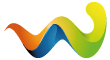habe endlich ein programm gefunden, das man problemlos kaufen kann, nur komme ich mit der bedienung nicht ganz klar.
mit diesem programm nutzt man den cf slot der clie serie, um speicherkarten einsetzen zu können, der eigentlich für wlan karten gedacht ist.
You can always find the latest FAQ here.
How does this compare to the EruWare driver?
Check out our competitive matrix:
Feature
CF Magic
EruWare
Automatically mounts cards even after reset?
YES!
No
Application specific settings?
YES!
No
Easy purchase/registration process?
YES!
No (over 42% of their FAQ is dedicated to order processing)
Near zero configuration once set up?
YES!
No
Buy and use the same day (most times within minutes)?
YES!
Depends on time of day and order in line.
Support after the sale?
YES! But we bet you won't need it.
Yes, and boy will you need it.
Total cost of the driver?
$16.00
$27.00!!
I have an NX70 or NX60 but I don't see a slot for the card. Where does it go?
On the back of your Clie there's a hump that has a plastic dust cover in it. You can remove this dust cover by inserting your fingernail into the open area behind the MemoryStick slot and gently pulling up. It should come off readily, don't force it because that almost certianly means you're pulling the wrong thing. Once removed, your CF slot is exposed. When your CF slot does not have a card in it, we recommend that you leave the dust cover on to prevent debris from entering the slot.
I'm concerned about wear and tear on the slot or card. Is this an issue?
No, this is not an issue. For one thing, there aren't any moving parts (such as the spring in the MS slot) to wear out. For another the card and slot are designed with repeated insertion and extraction in mind (Sony didn't expect you to leave the network card in all the time).
I reformatted my card FAT32 using Windows and now it won't work in the Clie.
PalmOS does not understand FAT32. You will have to reformat your card to FAT16 in order to use it on the Clie again.
Movie Recorder crashes on the NX60/NX70. What can be done about this?
There is a bug in the NX60/70 movie recorder that causes it to crash when recording to the CF card. In most cases the recording is saved to the card even though the recorder crashed. The issue is fixed in the NX73/80.
Audio from the Audio Player sounds choppy. Is there a fix for this?
Try switching out of slow mode if you are in slow mode. If that doesn't help, try getting a newer CF card. The reason this happens is that the CF card is not able to keep up with the data rate demand of the audio player.
If I launch application x with an MP3 playing in the background the MP3 stops. What's going on?
You probably have the other application set to a different CF preference. This will cause the driver to manipulate the mounted volumes resulting in audio player stopping.
How do I play movies from the CF card, I keep having lockups?
Instead of trying to play MQV files, try MPEG files. Try the following steps:
Download TMPGEnc (free!)
Import your AVI/MPG/DivX etc. file into TMPGEnc and process it with the following settings: MPEG-1 320x240 15fps CBR 575kbps, Layer-2 32000Hz 192kbps (this is all the Clie hardware can process so any more is just a waste).
Rename the output file to MOV00001 (that's m "oh" v zero zero zero zero one) and place it in the /MSSONY/MOML0001 (that's m "oh" m l zero zero zero one) directory
If you have more than one file you can name them MOV00002, MOV00003 etc.
Start Movie Player and choose "MPEG movie format"
If the file still skips, split it in two pieces before processing it.
How do I get data onto the card?
In one of 3 ways:
An external card reader. This is the best way. You can purchase an external card reader for as little as $8 and transfer files relatively quickly to your CF card.
Via an MS stick and MS Import. This is slower but still descent. You can use MS Import to put files into a memory stick and then use Clie Files or Filez to move it to the CF card
Hotsync. This is the slowest option. You can use Hotsync and set the destination to the CompactFlash card (if 2 are shown, select the last one).
Clie Files won't copy files from the MS to the CF if the destination directory has the same name as the source directory. What's wrong?
Clie Files has a bug that makes it think that you're trying to copy the file to the same spot. To work around this, temporarily rename one of the directories (for example add a letter to the end of the name). Once the copy is complete you can restore the original name.
<- kann doch kein englisch ![]()